In the world of computers, there are endless opportunities to customize your experience. You can choose computer parts, or choose your wallpaper. But what about choosing your operating system?
First, it’s important to establish a definition of an operating system. Since it can get confusing, it’s best to use a simpler definition. In computers, an operating system is like a complex web of code, called software. This allows you to communicate with the physical components of the computer in front of you. In older computers, this was done through writing commands in terminals. Modern computers use a graphical interface, where the commands run in the background. The point is to give computers instructions without inputting physical ones and zeros. The operating system most people are familiar with is Windows.
There are some operating systems, like Tetris OS, or Temple OS. But these operating systems aren’t used for daily use. There are only 3 computer operating systems that can compete with today’s standards. These are Windows, Linux, and MacOS. This article will compare them to find the ideal operating system.
Windows
Almost 70% of people using personal computers use Windows. Ever since Windows 2000, it has been a household name. Over the years, Microsoft has been building upon each operating system to improve the end-user experience. But its popularity doesn’t particularly mean it’s the best, especially with Microsoft’s track record. Microsoft had loved operating systems like Windows 7 and 10. But they have also had some misses, with Windows Vista and 8. So where does Windows 11 sit? Why choose Windows 11 today over other operating systems?
Pros
There are a lot of pros to using Windows, the first being it’s popular. Popularity may not seem like a pro, but it has a more significant impact than you might think. The popularity of the operating system factors into how much support it has. Windows is the most used operating system. This means tons of people are familiar with it and can help troubleshoot issues with it. This is very different from Linux, where you’d most likely be alone or have limited resources. This popularity also comes with a program benefit. App developers for many programs know that there is a lot of demand on popular platforms. So they put more resources in that direction.
Windows is also very popular for gaming since it has the most support from developers. It also has specific settings to help boost gaming performance without needing to mess with anything technical. Windows 11 can also run Android apps, making games from phones available on the computer too.
Windows is also known for its backward compatibility. This is due to each version of Windows being built off a lot of the last. Microsoft also keeps a lot inside the OS for compatibility reasons. Just by entering an application’s property menu, you can choose many compatibility options to get programs running.
Another pro is how plug-and-play Windows is. This plays into the backward compatibility and other benefits but also is more than that. For most hardware, Windows can recognize and find drivers for it without much hassle. This is different from both MacOS and Linux, which might require some other software to be installed first or a little bit of hassle. For Linux, this happens a lot with strange peripherals. For Apple, this is 3rd party components.
Cons
Most people don’t see many problems with Windows due to their familiarity with it, (this is called familiarity bias). Some problems with Windows do arise.
One of these problems is malware. Due to how popular Windows is, it is also the first target for attacks like viruses. While this isn’t a problem for everyone, those who aren’t careful could lose a lot of valuable files or information.
There also has been a lot of controversy over Windows 11. Many people are sticking with Windows 10 instead of 11. This has to do with 2 factors, simplicity and performance. While simplicity can be a positive for new users, it might not be for legacy users. This happens when functionality is removed. This hurts those who are familiar with Windows 11. A lot of functions in the taskbar, in right-clicking the desktop, and other common places have either been removed or been harder to get to in Windows 11. This favors simplicity, causing delays when doing tasks.
There are also speed issues causing delays. New fancy graphics slow down the operating system. New fancy graphics and security features mean there are stricter hardware requirements for Windows 11. Due to these new requirements, a lot of computers are forced to stay on the aging Windows 10. This means it will eventually leave people vulnerable to new security risks.
Recently, customizability in Windows has been lacking too. The new taskbar can’t be rearranged and changed like in Windows 10. It also is harder to remove Edge, and other unwanted Windows elements, which can also be a privacy issue for some.
Speaking of privacy, Windows 11 sends more data to advertisers and other sources. At least, that’s what is speculated. Windows requires a Microsoft account and uses AI to tailor information to you. This is unlike Windows 10, which didn’t need a Microsoft account or use AI. It didn’t allow you to use all the features without an account, but it was still an option.
Another problem is their lack of software. Due to the affordability of Windows Computers, it is easier for people to test and release software on Windows. Meanwhile, MacOS hardware is a lot more expensive. Expensive hardware means a scarcity of software.
Another con is the price. A copy of Windows 11 is $140. This means if you were to buy a Windows 11 laptop for $300, only $160 is going to the actual parts and assembly of the computer. It costs more for you to get a powerful computer when choosing Windows.
MacOS
When choosing to run MacOS as your operating system, it is also a choice of hardware, as most people who use MacOS use Apple Hardware. While it is possible to get it to run on other hardware, it usually isn’t ideal. This strategy of running MacOS is called “Hackintoshing”, which comes with many compromises. But choosing MacOS isn’t a requirement for everyone with a Mac. All Intel-based Mac Products have Bootcamp, meaning they can install Windows or Linux on the computer alongside MacOS. But for those who are looking to buy a computer, what are the benefits of MacOS?
Pros
Tech nerds seem to love and hate MacOS for the same reasons, one of which is its ecosystem. The way Apple products work together is seamless. You can take something on your phone and instantly send it off to your computer, whether it’s a photo, video, or webpage. Everything just works. This makes it an ideal choice for those who aren’t tech-savvy, as it is user-friendly. Even when there is a problem, Apple offers support for all their devices, making it easy to resolve their problems.
MacOS is also very secure. This security does come at a cost, which we’ll cover in the cons, but for those who worry a lot about viruses, MacOS can give you some peace of mind.
Another pro is its looks. MacOS looks beautiful compared to its competitors without a lot of performance compromises. MacOS also now runs on an M1 chip, allowing both the hardware and software to be better optimized for one another.
MacOS is also based on Unix, which is the same software Linux is based on. In the coding community, Unix is often referred to as more powerful than Cmd seen in Windows. Unix was also written by programmers, for programmers
Cons
Apple’s ecosystem doesn’t have a lot to offer when you go outside the ecosystem. For those with an Android phone or other external devices, this ecosystem becomes a burden. There is a lack of ability to sync data between Android phones and Macos, along with a lack of support for a lot of features from outside the ecosystem.
Apple has made some interesting decisions over the years. These decisions point in the direction of simplicity, making it safer and user-friendly. This also has steered people away from their products.
One of the major downsides of MacOS is its lack of support for 32-bit software. MacOS Mojave was the last version able to run 32-bit software. There didn’t seem to be a lot of good reasons to remove support, as it meant people couldn’t run old apps on their computers. It won’t run for people with old printers or other hardware that uses 32-bit software.
Another problem is cost. While you can’t get a copy of MacOS on its own, the price has to be baked into the price of their products somewhere. We could say that the cost of MacOS is the same as buying their $1000 entry-level MacBook Air. While this price is a real concern, it isn’t a fair comparison. For a fair price, we have to break out a calculator. Before 2013, Apple charged $20 for people to update to the new version of MacOS they released yearly or biyearly. But $20 doesn’t make sense for the cost, since there are free updates and upgrades like with Windows. Looking at the Website for macOS Sonoma, Macbook Airs from 2017 and before are no longer supported, giving a MacBook Air roughly 6 years of lifespan. So adjusting $20 for inflation, and multiplying that by 6, we get $160 for MacOS, which costs more than Windows 11.
Linux
Linux is tough to compare to Windows and MacOS. The reason for this is that Linux isn’t an operating system. Rather Linux is better interpreted as a group of operating systems. Linux, through the lens of our definition, is a term for all operating systems that are based on Linux. These operating systems all use the Linux kernel and are useful to clump them into one category. Of course, each one of these operating systems isn’t the same. Each has its benefits and downsides when compared to each other. For people looking to switch to Linux, there are tons of sources to help pick one over the other, like Distro Chooser. But first, you have to figure out if Linux is the correct choice.
Pros
Linux has a lot of benefits, the first being the amount of choices you get. Linux has a large community dedicated to giving people options. There are tons of different projects to give you high levels of customization. In Linux, you have options. There is the option to change fonts, Windows Manager, and even the desktop environment. (Desktop environment can be summed up as the look and feel of your desktop).
Linux is also open source. Being open source means that it is developed collaboratively, and its code is publicly available. This is what allows it to be customizable and better suit specific needs, as the community as a whole can decide what is important rather than a company.
Linux is also known for Reliability. It was designed to run for extended periods and can even update mostly without the need for a restart. This is why it is used in server environments like Google and Amazon, where reliability is a necessity. This reliability isn’t just on newer hardware either. Linux is known for working well with all types of hardware. It isn’t a very demanding OS, making it perfect for old hardware, and perfect for those who want to save some battery life.
The price is also a benefit, as most Linux distributions are free, or cheaper than their Windows counterpart. This means that more money can be put into the computer itself, instead of being spent on a Windows License.
There is also a lot of security when it comes to Linux. Since a small percentage of people use Linux, the percentage of viruses written for Linux is also small. But that is not the only reason for its security. The open-source nature of Linux might seem like a problem when it comes to security. In reality, it is very different. The number of people contributing to the software makes it easier to catch security flaws within the code. The community involved also prioritized security and privacy. Both of these allow the OS to be more secure than most. Even when a new vulnerability is found, Linux is one of the first to have it fixed. This is because of the size of the community working on it. This community isn’t individuals either. Large companies like Google, have stakes in Linux due to its importance in their business.
Cons
Linux doesn’t come without its downsides. Linux is known for the lack of user-friendliness that both Windows and MacOS have. There are exceptions to this, like ChromeOS (Which is technically a Linux distro). Linux has been getting better, with app store-like options to avoid installing apps through a terminal. This doesn’t guarantee that you’ll be able to avoid the terminal, but it’s a start.
When it comes to apps, Linux is very limited as well, since software is rarely written for Linux. Most of the time, it runs through emulation. This means some software runs poorly, or not at all. But this isn’t exactly Linux’s fault. Linux has seen a boost in popularity, especially after the Steam Deck which uses Linux. As Linux becomes more popular, software will begin to appear on the platform.
Another software-related problem is drivers. While most drivers for Linux are open source and work well, there is a huge exception to this. This exception is Nvidia, which manufactures graphics cards. Nvidia keeps their drivers closed source. This means that flaws aren’t fixed by individuals in the community. For those who use Nvidia graphics cards, the experience on Linux is worse than Windows due to Nvidia’s lack of attention to Linux. This can also apply to other companies, where they refuse to give attention to Linux drivers.
Generally, the largest problem with Linux is its popularity. People stay away from Linux because of this. This causes there to be a lack of software and support, which keeps people away from Linux. It is an endless loop. But that all could change, if some risks are taken.
These risks have their pros and cons. One of the problems seen is the Lack of Standardization. Many people have tried to tackle problems in the Linux community, like how software distribution should work. While this does help in some cases, helping attract people to Linux, it also makes things confusing. It causes compatibility issues between software due to their uses of different solutions. This has been getting better with time, but still is an issue for those thinking about switching.
Conclusion
That was a lot of information, but what does it mean? Well, for most people, a simple and intuitive operating system is all they need. For simple tasks, ChromeOS is one of the best. It allows for great battery life along with a good experience. But some tasks need more than simple.
One of those tasks is gaming. For gaming, Windows is the way to go. Windows gets the most support when it comes to games, and almost every game just works. Windows also can handle most creative tasks, and coding tasks too.
Then there is MacOS. It may not have as much gaming support, but for those who code, do digital arts, or video editing, MacOS, with its exclusive software, is hard to pass on.
So who is Linux for? Currently, Linux is reserved for those who are tech-savvy. It’s for those who want the most customizability, and the greatest privacy. It’s for those who want to break free from the major companies. It is for those who want to optimize their performance, or who have sub-par hardware. Linux is for those who want to shape their computing experience.
While Windows still dominates the computer market, they don’t go unrivaled. The world of computers is changing. Like with Internet Explorer, Microsoft might fall behind if they aren’t careful. Linux might not be ready to take on Windows, but the power of the open-source community is getting close. It might be one major development in the scene to make an upset. Until that day, the inexperienced should stick to MacOS or Windows.



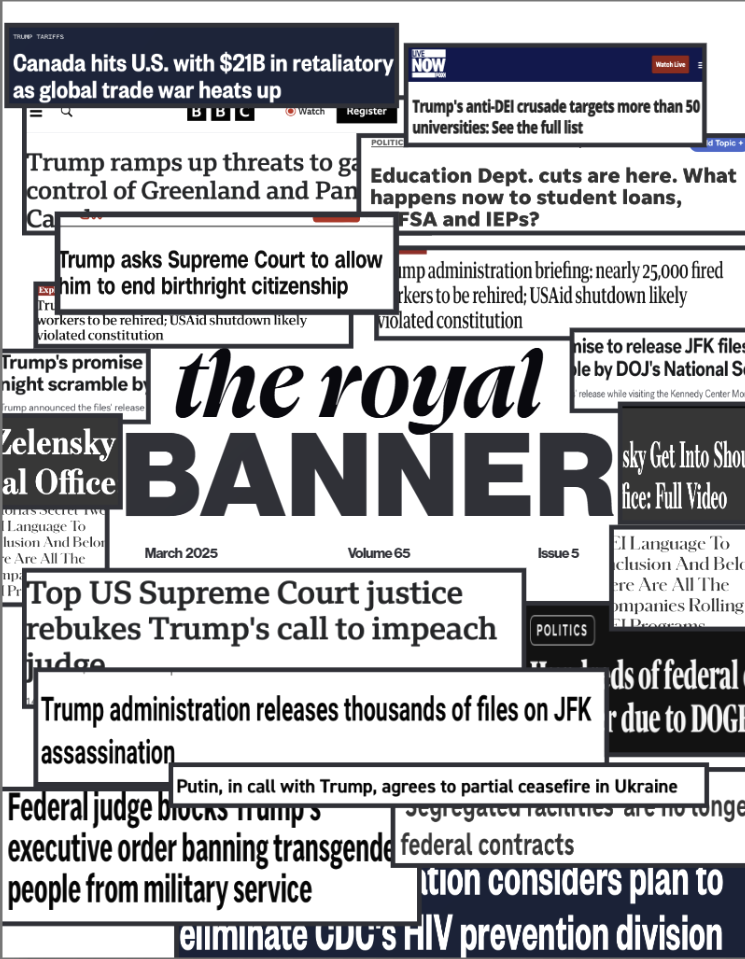




Mike W0BTU • May 4, 2024 at 1:47 PM
Respectfully…
I was enjoying your article until I read your opinions about Linux. 😉
I have used various Linux distros since the mid-1980s until we switched completely to Linux after Windows 7 had wasted hundred of hour of our time. Currently, my non-techie wife and I are using Debian 12.5 KDE Plasma and simply love it. However, I wouldn’t recommend it to anyone who has never used Linux before.
Reading your Linux section, numerous thoughts came to mind. But with ADHD, an old brain that is disinclined to expound any further on this, my suggestion to you is to ask many folks who use and love Linux what could be improved upon in your Linux section.
I wish you well. 🙂